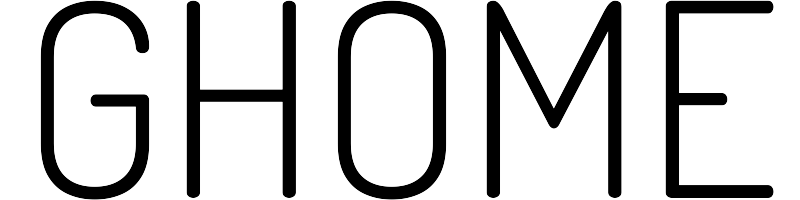Price
Smart Plug Extender for Alexa and Google Home, Dual Sockets with Timer
These smart plugs offer the easiest way to transform your ordinary devices into smart ones. No more worrying about wasting electronic energy by forgetting to turn off lights when you leave - everyone can now control and check the smart WiFi outlet easily anytime, anywhere.
Please note that the timer plug outlet has a 10A Max, 1200W capacity, and is not suitable for appliances requiring over 10A or 1200W, such as air conditioners, microwaves, and induction cookers.
To connect with the app: 1. Download the app by scanning the QR code and log in to your account. 2. Plug in the smart plug, power it on, and ensure your phone is connected to the 2.4GHz WiFi network. 3. Follow the in-app steps to add the device.
To pair with Alexa: 1. Download the Amazon Alexa app and log in to your Alexa account. 2. Power on the Alexa speaker and ensure it's connected to the network successfully. 3. Open the Alexa app, select Skills & Games, find the app name, click "Enable to Use", then sign in to enable the skill.
Quick connection tips: 1. These smart plugs only support 2.4GHz WiFi when connecting with the app. Once connected, you can control the plug via the app when connected to 2.4GHz, 4G, or 5G WiFi anywhere. 2. Ensure the smart plug remains within the 2.4GHz WiFi range. 3. Enter the correct 2.4GHz WiFi password when connecting to the app. 4. There are two ways to pair with the app (AP/EZ mode). 5. Reset the smart plug before the next connection by pressing and holding the power button for 5 seconds.
The smart plugs are safely designed with a V0-grade fireproof shell, advanced PCBA boards, UV resistance, overload protection, and surge protection. They connect quickly to the app via improved WiFi technology - simply plug in and keep the smart plug connected to your stable 2.4GHz WiFi network.
The dual smart mini plugs each have two sockets, allowing two plugs to be stacked in the same receptacle for a space-saving design that keeps the second outlet accessible.
The smart life plugs support remote control via phone apps, allowing you to check the status of connected devices or turn them on/off anytime, anywhere, as long as your phone has access to a secure, stable network. They also work with Alexa and Google Home for hands-free voice control, making them a must-have home gadget for the elderly and physically challenged.
These smart outlets offer timer and countdown features, so you can set schedules for your connected appliances, such as Christmas lights, lamps, humidifiers, fans, coffee pots, plant grow lights, and fish tanks.
product information:
| Attribute | Value | ||||
|---|---|---|---|---|---|
| product_dimensions | 2 x 2 x 1 inches; 7.76 ounces | ||||
| item_model_number | WP2-2 | ||||
| date_first_available | August 18, 2022 | ||||
| manufacturer | GHome Smart | ||||
| country_of_origin | China | ||||
| best_sellers_rank | #154,985 in Tools & Home Improvement (See Top 100 in Tools & Home Improvement) #327 in Electrical Outlet Switches | ||||
| customer_reviews |
|